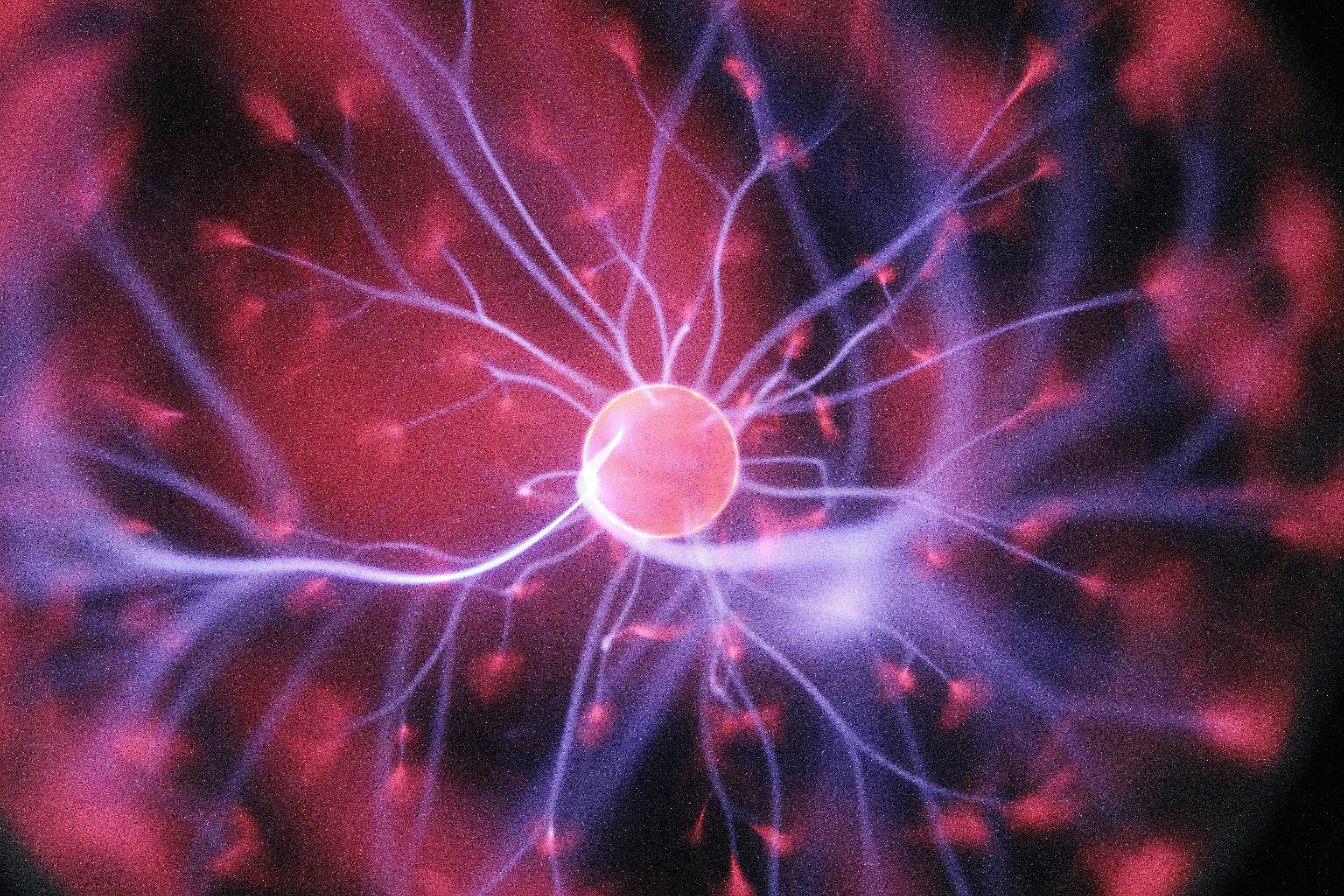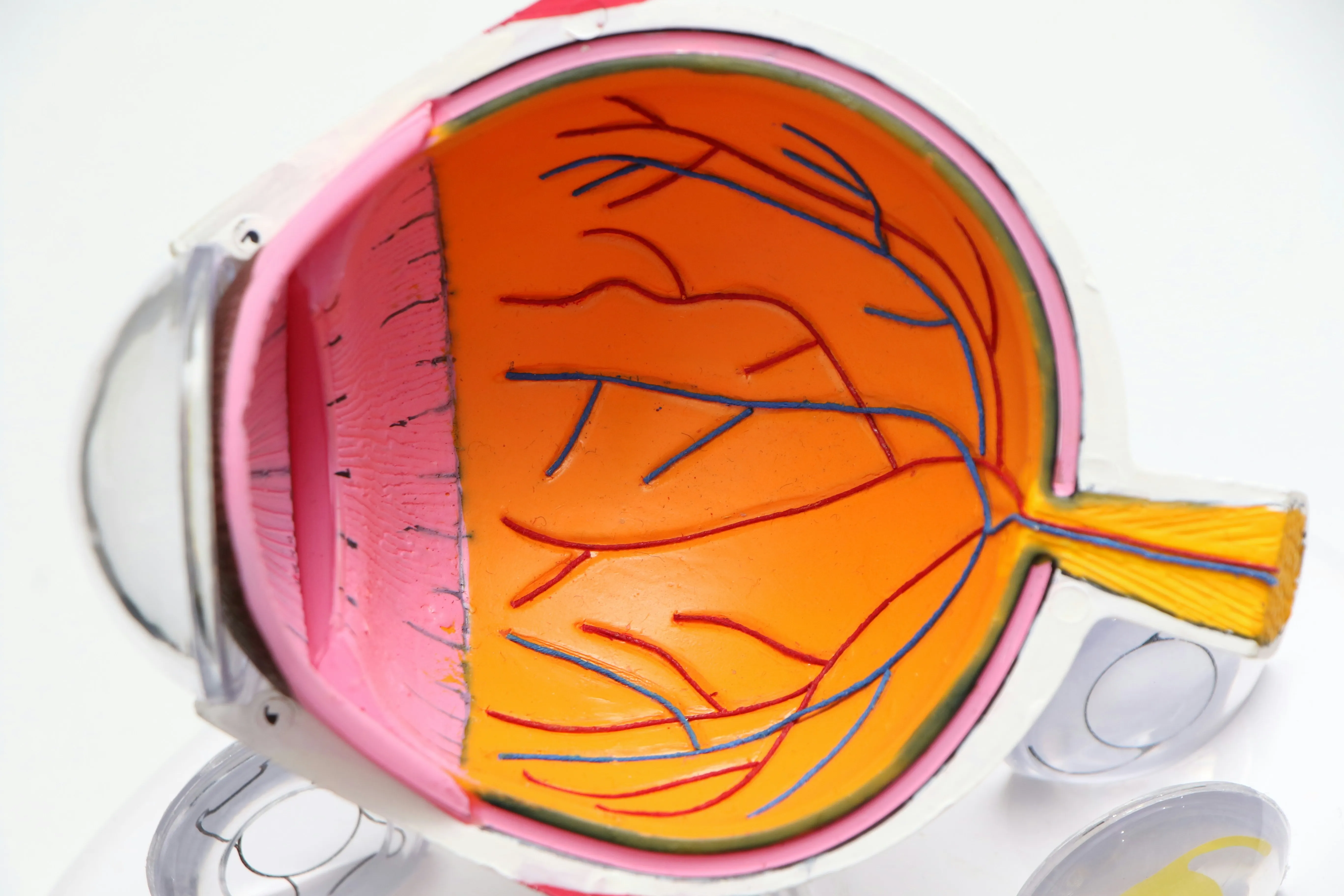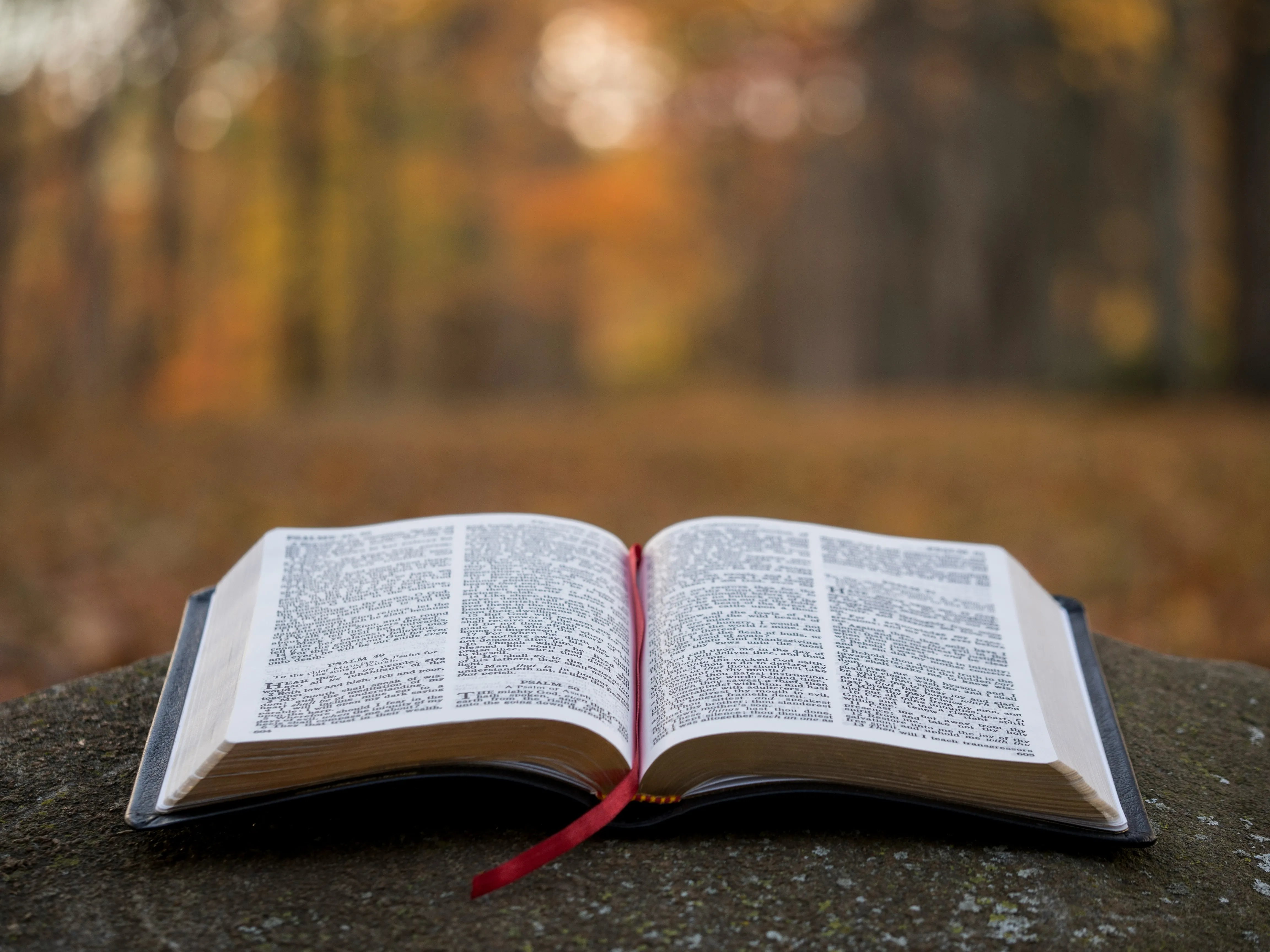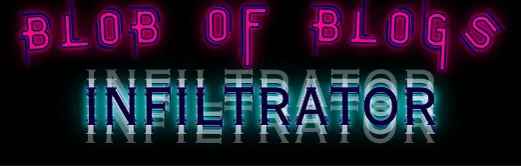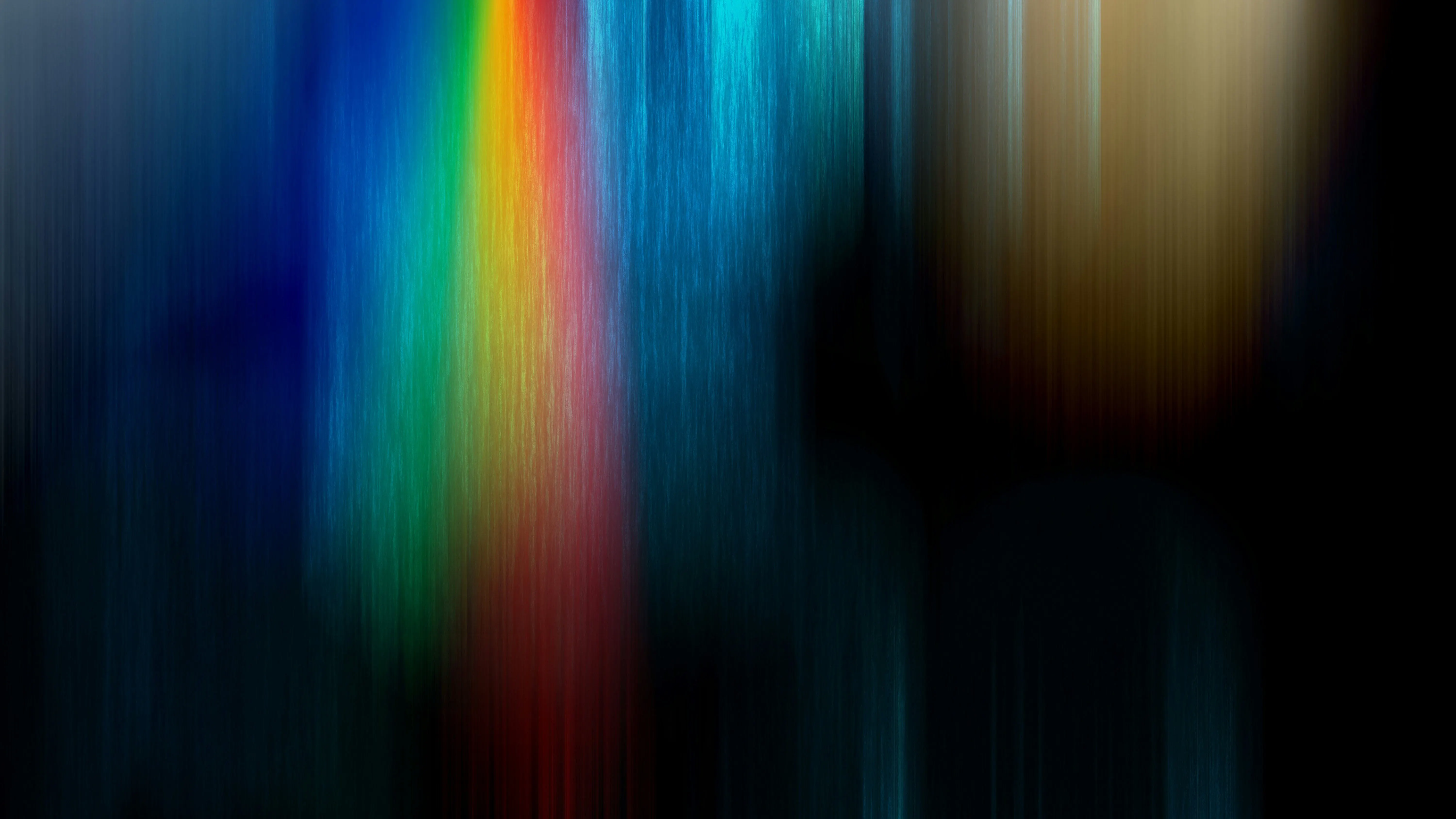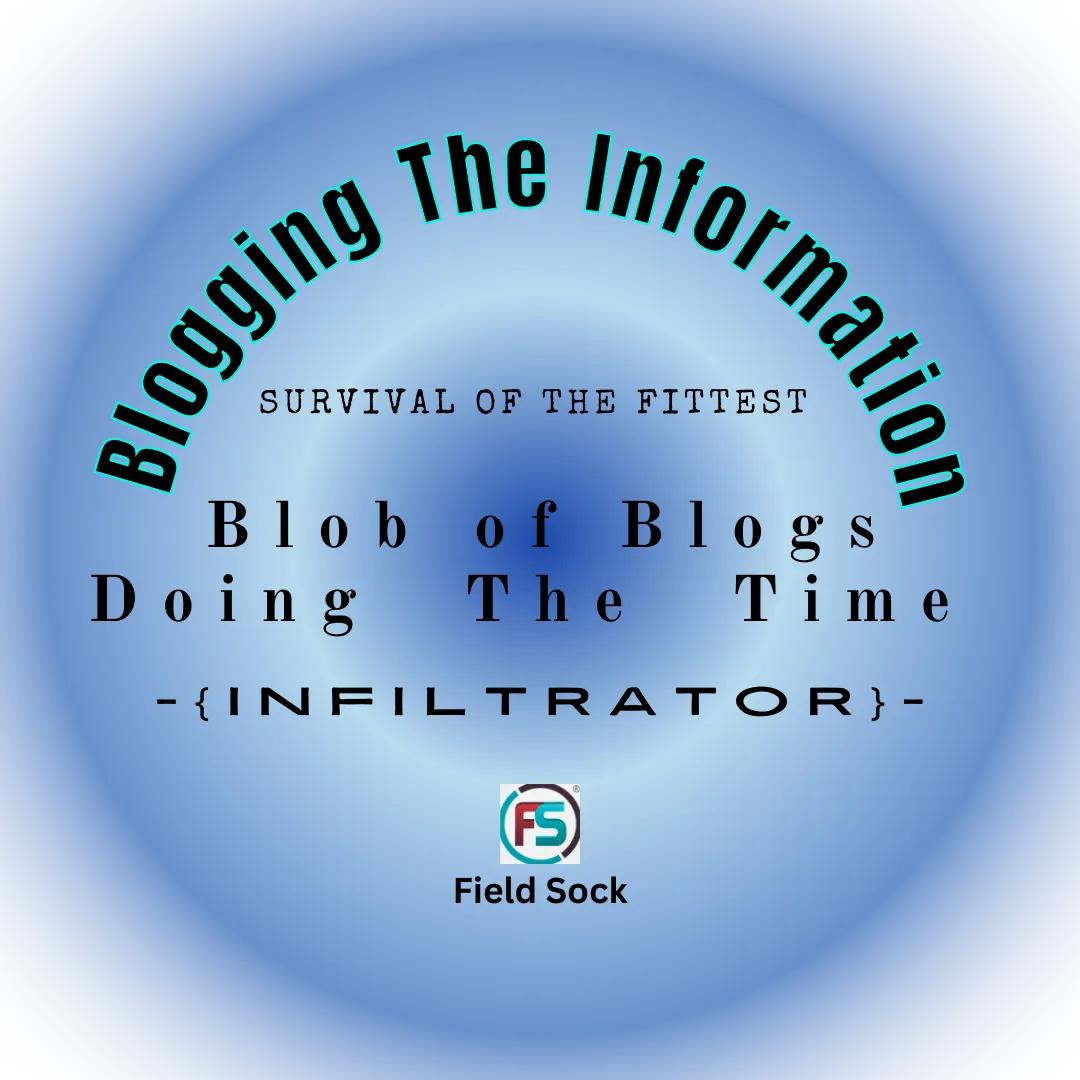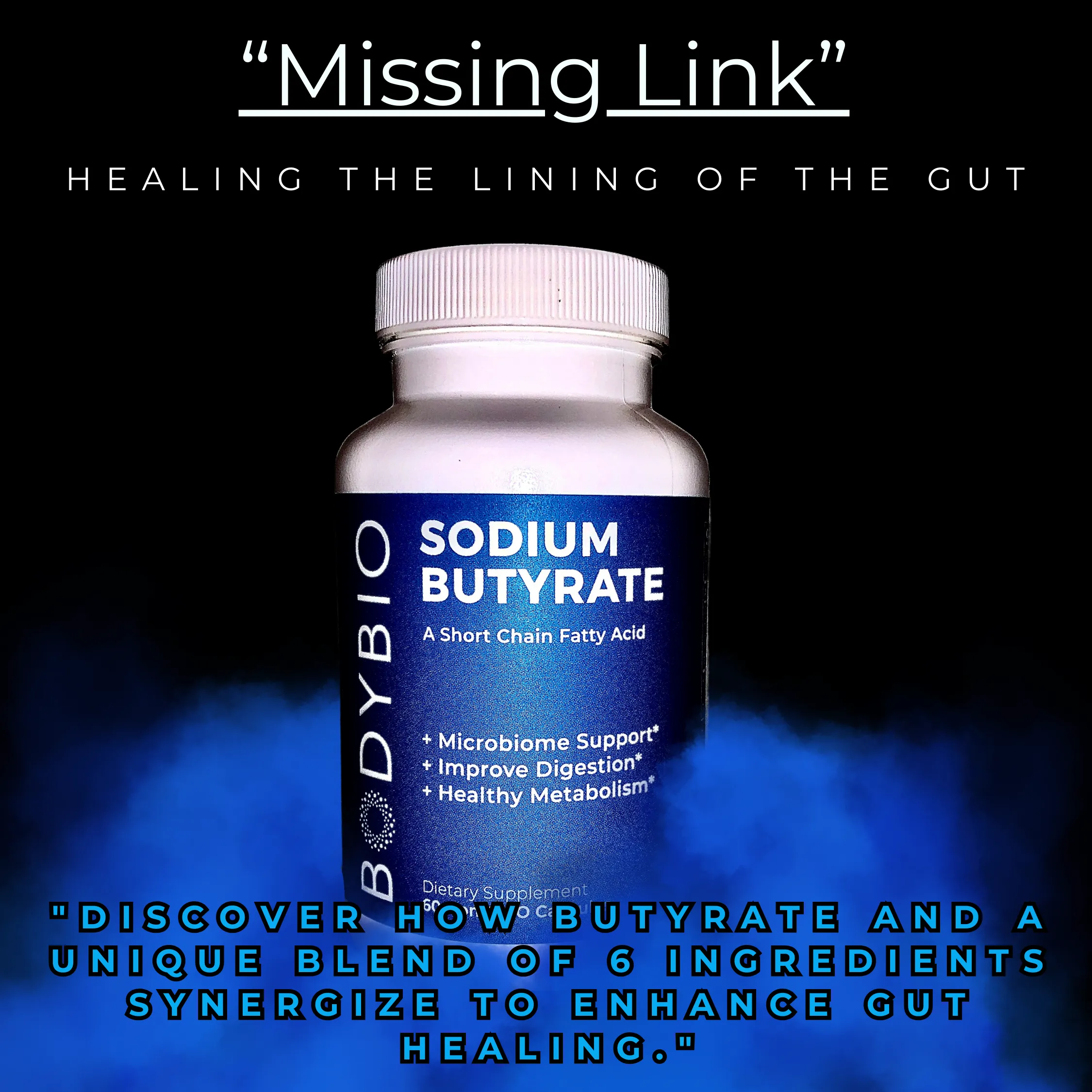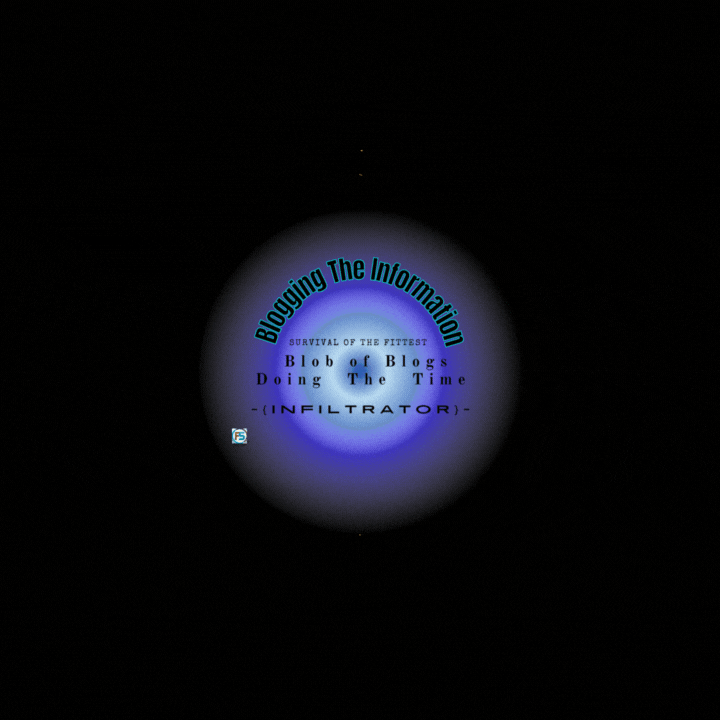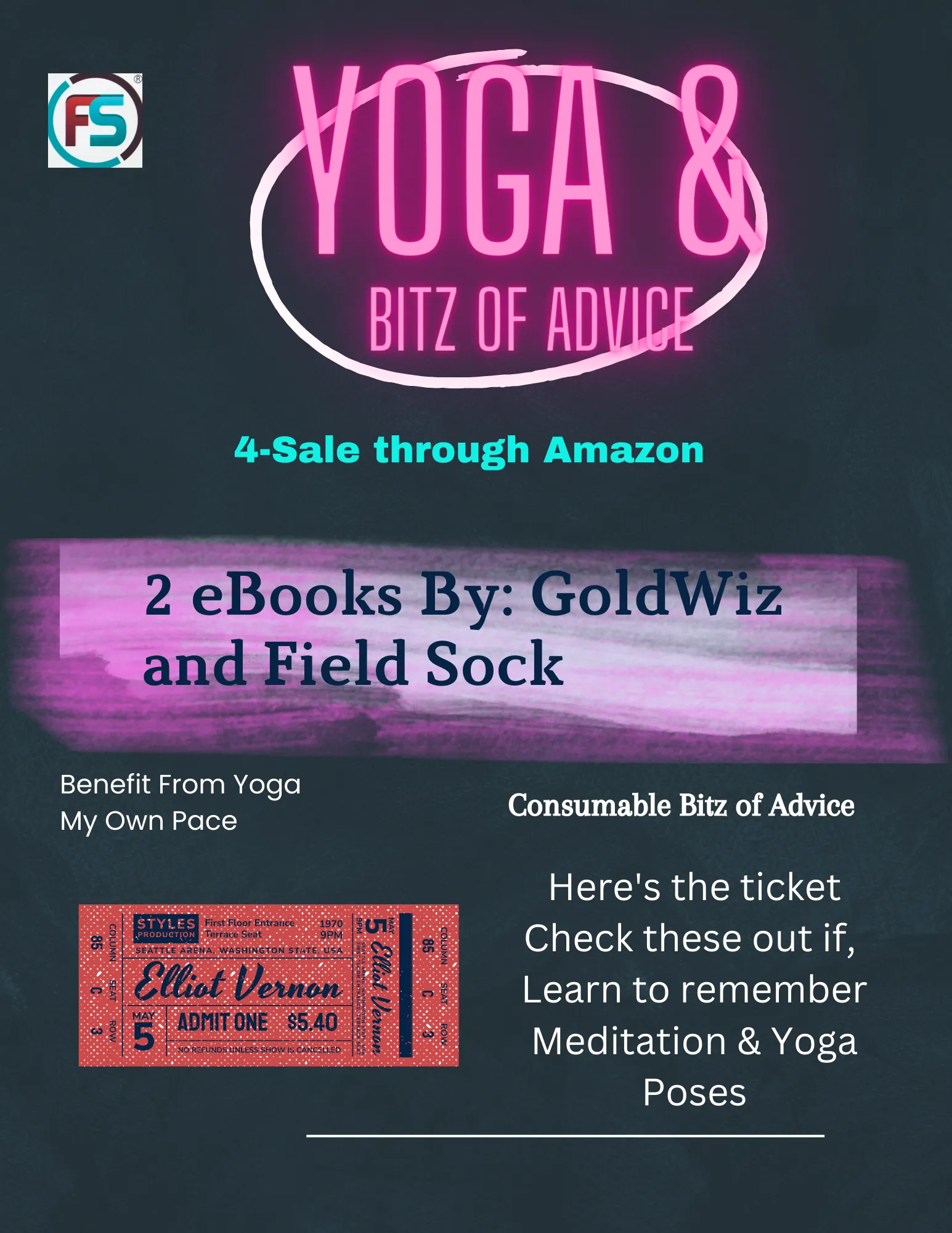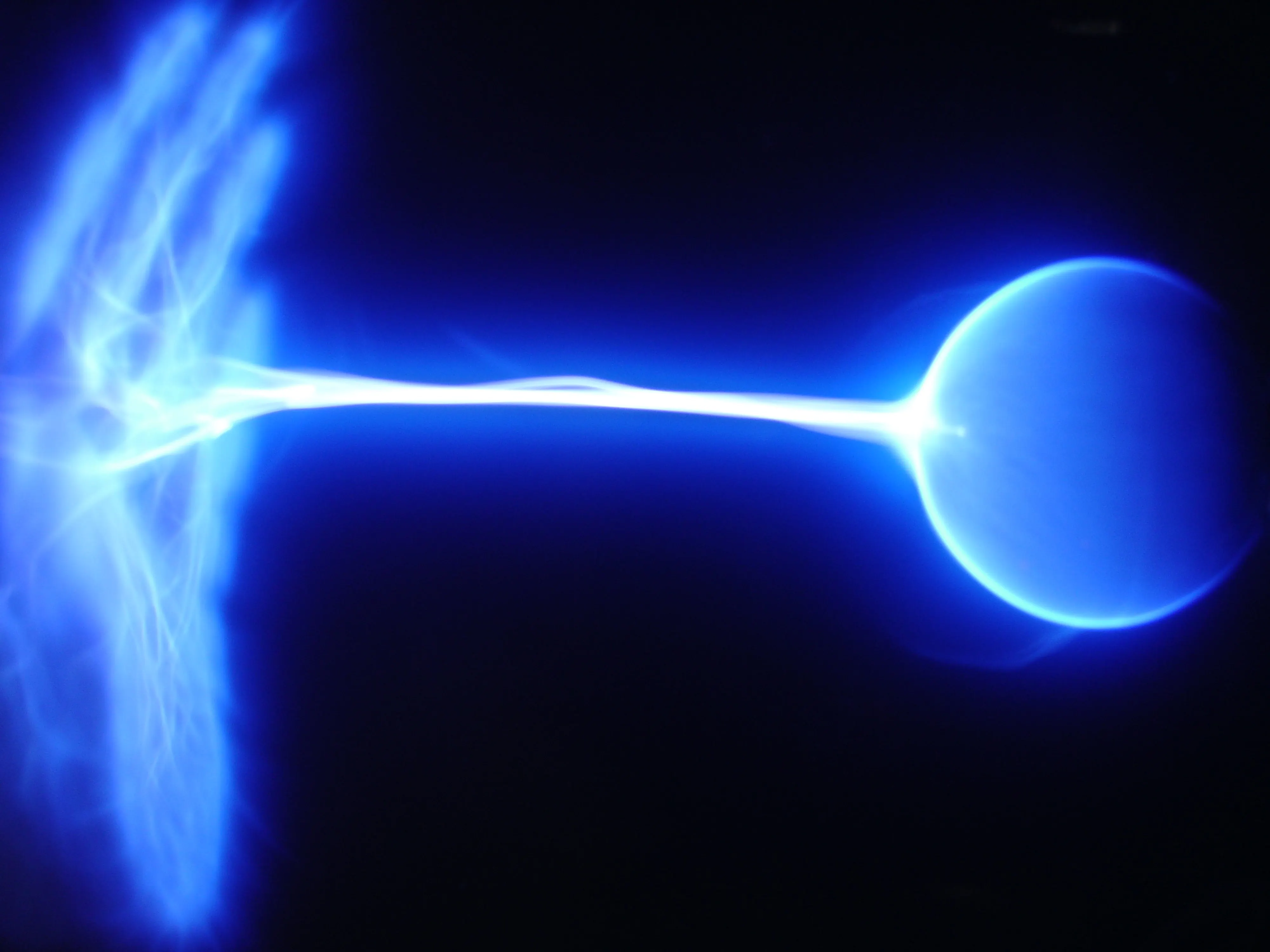Chrome Extensions: Helping You Achieve SEO
Best SEO Chrome Extensions (2025)
🚀 Want Us to Handle Your Marketing?
If you found this blog helpful and you're ready to take your marketing to the next level without lifting a finger, click here to have my team do it all for you.
Author: GoldWiz
Struggling with SEO and don’t know where to begin?
These powerful Chrome extensions are built to simplify your workflow, boost productivity, and help you achieve real ranking results—whether you're flying solo or running with a full marketing team.

💡 One Challenge: Too Many Options
There’s one catch—there are tons of SEO Chrome extensions out there, and figuring out which ones are actually worth your time can be overwhelming.
That’s why I’ve handpicked and ranked the best SEO Chrome extensions based on their functionality, user ratings, and how well they align with SEO best practices. No big budget? No problem. Most of these tools are free or freemium—perfect for solopreneurs and agencies alike.
✅ Key Takeaways
- Instant Website Insights: These extensions let marketers analyze SEO metrics, flag issues, and gather keyword data—without ever leaving the browser.
- Tools Like MozBar & Keywords Everywhere: Provide real-time SEO metrics, giving you the power to make fast, data-driven decisions.
- All-in-One Functionality: Whether it’s technical audits, backlink checks, or competitor spying, these tools streamline your workflow with a single click.
- Stay Ahead of Google: Regular updates help you stay aligned with the latest algorithm shifts and keep your site search-visible.
- Table of Contents
- Key Takeaways
- Ubersuggest
- MozBar
- SimilarWeb
- Ayima Redirect Path
- PageSpeed Insights
- Keywords Everywhere
- Keyword Surfer
- Mangools
- SEOquake
- Hunter
- Checkbot
- Detailed SEO Extension
- How to Choose the Right SEO Extension
- FAQs
- Conclusion
extensions You Can Get For Chrome
SEO - unlock more SEO traffic. See real results.
Content Marketing - our team creates epic content that will get shared, get links, and attract traffic.
Paid Media - effective paid strategies with clear ROI.
Ubersuggest is what I use and with their one time buy in for life, you can't go wrong.
1. 🔍 Keyword Surfer: Real-Time SEO Data Right Inside Google Search
What if keyword research didn’t require opening a separate tool? Keyword Surfer makes that dream a reality by displaying keyword suggestions, monthly search volumes, and competitive data directly inside your Google search results.
Once installed, every Google search transforms into a mini keyword research dashboard—saving time and improving efficiency.
💡 What Does Keyword Surfer Show?
- Monthly search volume in your selected country
- CPC (Cost-per-Click) estimates
- Related keywords with search volumes in a handy sidebar
- Visibility metrics for each result
- On-page data including word count and keyword usage
All without leaving the Google results page.
📦 Additional Features
- Instantly generate keyword ideas while browsing
- Bookmark keywords into collections for later use
- Export keywords to CSV files with a single click
- View domain-level traffic estimates and backlink counts (optional features)
2.⚙️ SEO-quake – Your Instant SEO Snapshot Tool
Looking for a fast, no-nonsense way to get a comprehensive SEO overview of your website or any page you visit? SEOquake is a powerful Chrome extension that delivers exactly that—real-time insights into your site's performance and structure.
With one click, SEOquake provides you with essential SEO metrics, including:
- ✅ Keyword density analysis
- 🔗 Backlink overview
- 🌐 Indexing information for Google, Bing, and SEMrush
- 🏅 SEMrush rank visibility
- 🔍 On-page diagnosis tools
📊 Key Features You’ll Use Daily
1. Density Report
Quickly analyze how frequently keywords appear on any page.
While keyword stuffing is outdated, failing to mention the terms you want to rank for is SEO suicide. This tool helps you find the balance.
2. Diagnosis Report
Get a full breakdown of on-page SEO elements—like meta tags, headings, alt attributes, and more. It’s your instant SEO health check.
3. SERP Overlay Bar
When browsing search results, SEOquake adds a compact metrics bar under each listing—helping you compare page authority, backlinks, and more without leaving Google.
🔍 Bonus Features That Set It Apart
- 📄 Export full reports to CSV for deep-dive analysis
- 🧩 Customize parameters to match your SEO goals
- 🌍 Compare multiple domains or URLs side-by-side
- 📱 Works across desktop and mobile views
🚀 Why It Matters
SEOquake helps you:
- Audit competitors in real time
- Pinpoint technical weaknesses on your own site
- Fine-tune your on-page keyword strategy
- Stay informed on SERP competitiveness
And best of all? It’s free.
Pro Tip:
- Pair SEOquake with tools like MozBar or Ubersuggest for a full-stack SEO workflow—especially if you're optimizing content, hunting backlinks, or auditing client sites.
3. Dive Deeper Into Performance Bottlenecks
Want more than just a score? Click “Need More” and the plugin will take you directly to the full Google PageSpeed Insights report for that page. There, you can explore detailed diagnostics and optimization suggestions—such as unused JavaScript, large image files, or server response delays.
These granular insights are critical, especially as Google uses page speed and Core Web Vitals as ranking signals.
🛠️ Why It Matters
Fixing issues flagged by PageSpeed Insights isn’t just for developers—it’s for marketers, SEO specialists, and business owners too. Improving your site's speed:
- Enhances user experience
- Reduces bounce rate
- Increases mobile usability
- Boosts search rankings over time
This tool is the perfect companion for any website owner aiming for a faster, cleaner, and more competitive digital presence.
✅ Summary
PageSpeed Insights Chrome Extension gives you:
- Immediate Core Web Vitals feedback
- Actionable recommendations
- Seamless access to full Google reports
- Visual cues to prioritize optimizations
4. 📊 At-A-Glance + Deep Dive
Clicking “View All” expands full keyword insights and related terms. You can:
- Export keyword data as a CSV
- Click any keyword to open the Ubersuggest dashboard for in-depth content ideas, backlink opportunities, and competitor analysis
- Analyze domain metrics and traffic estimates without opening a new tab
💡 Why Ubersuggest Stands Out
- It bridges the gap between basic insights and full SEO planning
- Ideal for keyword discovery, SERP intelligence, and content strategy
- A free, user-friendly option with upgrade paths for deeper features
Perfect For:
- Bloggers
- E-commerce marketers
- Content creators
- SEO professionals and beginners alike
Ubersuggest turns your Google search into a strategic command center—just one query can unlock a mountain of data.
5. 🧰 Mangools SEO Extension – Streamline Your Workflow, Supercharge Your Insights
If you're looking for a powerful, all-in-one SEO Chrome extension that simplifies your daily tasks while packing in serious data—Mangools SEO Extension is a contender you shouldn’t overlook.
Built to seamlessly integrate with Keyword Finder and SERPchecker, this extension gives you keyword and SERP analysis power directly in your browser. Whether you're evaluating a competitor’s site or auditing your own, Mangools turns insights into actions.
💡 What Can You Do With It?
Each time you land on a page, Mangools automatically reveals crucial SEO metrics, including:
- 📊 Domain & Page Authority
- 🔐 Trust Flow & Citation Flow
- 🌍 Referring IPs
- 🔗 Backlink Overviews
- 🧠 On-Page SEO Analysis
- 🧹 Broken Link Detection
- 📈 Keyword Density Reports
- 📍 Local SERP Listings by Geo
And that’s just the beginning.
🚀 Unique Features That Stand Out:
- 🔎 View keywords the page ranks for – without opening another tool.
- 🔗 Access backlink profiles via the integrated LinkMiner tool.
- 🔁 Perform on-page SEO audits with just one click.
- 🧭 Rank tracking for your focus terms.
- 🖱️ Right-click context menu shortcuts for instant access to Mangools’ top tools.
Whether you're optimizing a single page or researching competitor content, everything’s right there in your browser tab—fast, intuitive, and reliable.
🛠️ Free vs Premium: What Do You Get?
You can start using Mangools SEO Extension for free and still access core functionality, but upgrading to a Mangools Premium Plan unlocks full integration with their entire suite:
- Keyword Finder
- SERPChecker
- LinkMiner
- SiteProfiler
- SERPWatcher
💰 Pricing:
- $49.90/month — Monthly
- $29.00/month — Annual Plan
🌟 Final Word
SEO Extension is a perfect blend of accessibility and depth. Whether you’re a beginner needing intuitive visuals or a pro needing rapid audits, Mangools helps you analyze keywords, backlinks, and SERPs on the fly—without disrupting your workflow.
6. 🧩 Meta SEO Inspector – Your Meta Tag Auditor in a Click
Meta tags may not be flashy, but they’re foundational to your site’s SEO health—and the Meta SEO Inspector Chrome extension helps ensure they're working for you, not against you.
With just one click, this SEO plugin instantly analyzes and validates the meta data on any web page, highlighting issues that could easily go unnoticed.
🔍 Why Meta SEO Stands Out
Designed with web developers and SEO pros in mind, this tool ensures your pages comply with Google’s Webmaster Guidelines by:
- 🔍 Scanning all meta tags (title, description, robots, OG tags, etc.)
- 🚨 Flagging common errors like missing, duplicated, or improperly sized tags
- 💡 Providing clear explanations on what’s wrong and how to fix it
📊 Feature Highlights:
- ✅ Validate meta length (too long? too short? The tool tells you.)
- 🔍 Analyze competitor metadata to benchmark your SEO setup
- 📋 Copy meta tags directly to clipboard for easy pasting
- 🖨️ Export and print reports for client sharing or dev handoff
- 🌍 Available in multiple languages and consistently update
🧠 How It Helps Your SEO Strategy
Whether you're launching a new site or auditing existing content, Meta SEO Inspector:
- Helps you ensure all meta tags are present and optimized
- Makes it easier to spot and fix crawlability or visibility issues
- Saves time with quick-access data in a streamlined interface
💡 Pro Tip:
Use Meta SEO Inspector alongside SEOquake or MozBar to get a full-spectrum analysis of both on-page meta health and overall domain strength.
Final Verdict:
If you're serious about on-page SEO, don’t ignore your metadata. This free Chrome plugin is like a magnifying glass for your site’s invisible code—and the more dialed-in your meta tags, the better your visibility in search.
7. 🧩 Detailed SEO Extension: Instant On-Page Insight with One Click
If you're looking for a lightweight, no-nonsense SEO Chrome plugin, the Detailed SEO Extension is a sharp tool for fast on-page analysis. Whether you're a seasoned pro or new to the SEO game, this extension gives you quick access to key data that helps you optimize any web page you're on.
🔍 What It Does
With a single click, this Chrome SEO extension displays comprehensive on-page SEO metrics, including:
- ✅ Meta tags (title, description, keywords)
- 📑 Header tags (H1–H6)
- 🧠 Structured data (Schema markup)
- 🔗 Quick access to important on-page elements
It’s a real time-saver, helping you quickly identify missed opportunities and content gaps.
💡 Additional Features
- See which structured data is active on the page.
- Instantly access internal and external link data.
- Use the enhanced right-click menu for faster navigation and inspection.
- Perfect for quick audits, competitor analysis, and client work.
🧠 How to Choose the Right SEO Extension
Not every extension is built for the same purpose. Here's how to narrow your choices:
- 🎯 Identify your SEO goal: Need keyword research? Go with Keywords Everywhere. Backlink building? Use SEOquake or Hunter.
- ⚙️ Ease of integration: Does it work with your current toolkit?
- 🔄 Update frequency: Regular updates mean better alignment with Google’s algorithm changes.
- 💵 Budget: Is the free version enough? Or do you need the premium features?
Also, check reviews and user ratings to gauge reliability and ease of use.
❓FAQs
Q: What is the best SEO Chrome extension?
A: It depends on your needs. Use Ubersuggest for all-around SEO, Mangools for keywords, SEOquake for backlinks, and Hunter for outreach.
Q: What are the best free SEO Chrome extensions?
A: Top free extensions include:
- Ubersuggest
- MozBar
- Keywords Everywhere
- SEOquake
- Mangools (limited free version)
Let me know if you’d like:
- A meta title/description for this section
- Blog formatting for GrooveBlog
- Thumbnail imagery or embedded comparison charts
Ready when you are.
8. 🎥 Built-in Features Across Platforms
For YouTube:
- Video insights (tags, metrics, SERP data)
- Search insights and related keyword widgets
- Summary generation via ChatGPT, Claude, or Gemini
For Instagram:
- Hashtag generator
- Influencer metrics (engagement, reach)
For Pinterest:
- Trending charts
- Search insights
- Pin topic finders
AI Tools Integration:
- Prompt templates and keyword data support for ChatGPT, Claude, Gemini, and other LLMs
💰 Pricing That Makes Sense
While the extension itself is free, upgraded plans start at just $2.75/month (billed annually at $27) and include:
- Access to data across 20+ websites
- Extended metrics on CPC, traffic, backlinks, and SEO competition
- Topical keyword clustering and advanced filtering tools
🔥 Why It Matters
Keywords Everywhere helps you:
- Find profitable long-tail keywords
- Understand seasonal trends
- Gauge competition before you create
- Optimize across multiple marketing channels
🚀 Final Word
Whether you're writing blog content, crafting YouTube videos, optimizing Pinterest boards, or building your next SEO strategy with ChatGPT, Keywords Everywhere gives you the data where you need it most—right where you're working.
Want this included in a “Top Chrome SEO Extensions” blog for GrooveBlog or podcast script format? I’ve got you—just say the word.
9. MozBar – Your SEO X-Ray Vision
MozBar is a powerful Chrome extension developed by Moz, designed to give you instant SEO insights as you browse the web. At its core, MozBar displays key metrics like Domain Authority (DA) and Page Authority (PA)—helping you quickly gauge how likely any page is to rank in search engine results.
But that’s just the beginning.
🚀 What You Can Do with MozBar:
- 🔧 Customize searches by search engine, country, or region
- 🔗 Compare link metrics and uncover backlink opportunities
- 🧭 Highlight keywords by type: follow, no-follow, internal, and external
- 🛠️ Analyze on-page SEO elements like markup, HTTP status codes, and meta data
- 📈 Evaluate page optimization factors that influence rankings
🌟 MozBar Premium Features (Moz Pro):
Upgrade to Moz Pro and unlock a full suite of SEO tools:
- 🧠 Keyword Difficulty Score – See how tough a term is to rank for
- 🔎 Advanced SERP analysis – Export SERP insights to CSV
- 🏷️ Brand Authority – Moz’s proprietary metric for brand strength
- 💡 Schema Sniffer – Discover and copy structured data with ease
- 📄 Page Optimization Insights – Instantly evaluate a page’s SEO health
Plus, MozBar Pro now includes a new popup extension to enhance your workflow.
💥 Competitive Edge in Real-Time
MozBar makes it effortless to analyze competitor websites, identify high-authority pages, and discover keyword and backlink gaps on the fly. It's like having an SEO toolbox built right into your browser.
💰 Try Moz Pro for Free
- 🔓 Access powerful SEO insights with a 30-day free trial
- 💵 Subscriptions start at just $49/month
Bonus Tip:
Pair MozBar with tools like Ubersuggest to unlock thousands of long-tail keywords and turn searches into traffic and conversions. Keyword research doesn’t get much easier than this.
Estimates keyword difficulty.
Reviews major metrics.
Analyzes SERPs and exports the results.
Checks Facebook social statistics.
Provides a full-page report on internal and external links.
Lets you set parameters for a search query.
Compares URLs and domains.
Checks for mobile compatibility.
Runs complete SEO audits.
Finds keyword density and creates a “stop” word list (words that search engines ignore in URLs like “at”, “as”, and “an.”
Reviews every major metric “in a heartbeat”.
Finally, SEOquake has SEO audit, keyword density, internal/external link analysis, and social metrics tools. You can customize many of the core metrics so you can tailor the reports to your precise needs, too.
10. 🔄 Ayima Redirect Path: Instantly Uncover SEO-Killing Redirect Issues
Broken links and faulty redirects can tank your rankings. That’s where the Ayima Redirect Path Chrome extension steps in. Designed for quick, on-page analysis, this tool helps you catch redirect issues before they sabotage your SEO.
⚠️ What Ayima Redirect Path Does
With Ayima installed, you’ll immediately see:
- HTTP status codes like 301 (permanent), 302 (temporary), 404 (not found), and 500 (server errors)
- Meta and JavaScript redirects—often missed by other tools
- HTTP headers including caching rules and server IP addresses
This data is shown in a compact browser pop-up—no switching tabs, no guesswork.
🛠️ Why It’s Essential for SEO
Redirect errors not only confuse search engines—they frustrate users and weaken your authority. Ayima Redirect Path lets you:
- Spot redirect chains and loops
- Identify server misconfigurations
- Improve site crawlability and user experience
- Ensure correct redirect types (301 vs. 302)
🧩 Bonus Features
- One-click access to caching headers
- View server IP details
- Ideal for developers, SEOs, and site auditors
11. 🕵️ Hunter: The Ultimate Email Finder for SEO Outreach
Link building still matters, and that means doing some old-fashioned outreach. But how do you actually get the contact info you need?
Enter Hunter, one of the best Chrome extensions for SEOs focused on email discovery and outreach.
📬 What Hunter Does (and Does Well)
The Hunter Chrome extension displays verified email addresses for any website you visit—complete with a confidence score so you know how reliable the info is.
Here’s what you can do with Hunter:
- 🔍 Click the icon to uncover email addresses related to the domain you’re on.
- 🧑💻 Use the Email Finder feature: Just type in a person’s name to retrieve likely email matches.
- 📋 Build lead lists: Add contacts directly to your Hunter dashboard and integrate them with CRMs like Salesforce, Zoho, or HubSpot.
💼 Who Is It For?
Whether you're:
- Doing cold outreach for backlinks
- Trying to collaborate with bloggers or influencers
- Or just collecting leads...
Hunter makes it fast and credible.
💸 Pricing Snapshot
- Free: 25 searches/month
- Paid: Starts at $34/month, with 6,000 annual searches billed yearly at $408.
📝 Bottom Line
If you're hunting for contacts to scale your SEO efforts, Hunter delivers. It's intuitive, accurate, and integrates with your workflow. Outreach just got way easier.
Want this turned into a GrooveBlog post with optimized metadata and keyword structure? Just say the word.
12. 🧪 Checkbot: Your SEO, Speed, and Security Auditor in One
Want to boost your site’s rankings and create a seamless user experience? Checkbot is a powerhouse Chrome extension that helps you optimize for SEO, speed, and security—all in one sweep.
🧠 What Checkbot Does
Checkbot audits dozens of pages at once, scanning your site for over 50 key SEO and web performance issues. In just one click, it reviews:
- ✅ SEO best practices
- ⚡ Page speed and loading times
- 🔐 Security vulnerabilities
Some of the most valuable checks include:
- Eliminating duplicate pages
- Analyzing robots.txt and sitemap.xml configurations
- Spotting broken links
- Identifying redirect chains and loops
It’s like having a technical SEO assistant built into your browser.
💡 Why It’s a Must-Have
Checkbot gives actionable insights that help you fix problems fast and boost your search visibility. Whether you're a developer, marketer, or solopreneur, it helps you:
- Improve crawlability
- Speed up load times (Google loves this!)
- Secure your site from common exploits
💰 Pricing Snapshot
- Freemium plan: Includes core functionality
- Checkbot Pro: $10/month for access to advanced features like:
- PDF audit summaries
- CSV export of results
- Custom crawl settings
🔍 Final Verdict
Checkbot is a triple-threat SEO extension—clean code, better rankings, faster speed. All from a tool that lives in your browser.
Let me know if you'd like metadata, keywords, or GrooveBlog formatting for this one.
Conclusion
There you have it: 13 of the best SEO Chrome extensions to help you with your digital marketing strategy.
They can help improve your SEO efforts by providing valuable insights, analyzing competitors, and optimizing website content. Whether you are a seasoned SEO professional or just starting out, these extensions can be a valuable addition to your toolkit. Take the time to explore the features and benefits of each extension and see how they can help you start working smarter, not harder, with your SEO strategy to the next level.
Author: GoldWiz